Apple iPhone Microscope lens review
iPhone (or smartphone) microscope lens
For detailed product shots
I've always loved describing products and enjoyed taking pictures of them.
When mp3 player became popular in the early 2000s, I used to write my impressions, pros and cons of products on online, and I was even contacted directly by manufacturers to do product reviews.
The microscope lens I needed when I started blogging again
Start shopping online.
The components are simple
- Power button
- Lens
- Ring light(important)
This is the back and side view, and it connects to the smartphone with a clip like that.
Clip-on connection disadvantages and advantages
- Disadvantages -Difficult to get a precise fit with the lens
- Advantages - Compatibility is good(I use an older iPhone 11) - Fits any smartphone
Ring light - Very important
Press and hold the power button to turn on the ring light around the lens.
This ring light is the key.
The lens only focuses at a certain distance, so you need to hold the product completely close to the part you want to photograph in order to get an in-focus picture. This is why the ring light is essential, as it blocks out the light and leaves only darkness.
Let's take a look at the shots
Skin
KF94 Dust mask
Titanium Watch Band
Kindle Scribe Folio Case
Conclusion
Pros
Insane performance.
Use smartphone image sensor
Cons
Fixed focal length
Weak fastening












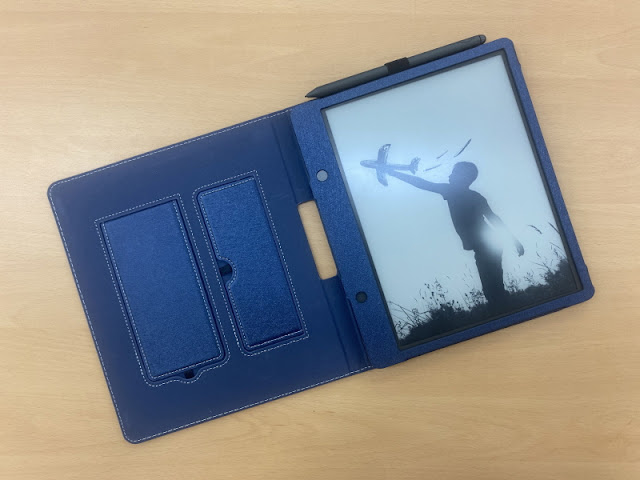

Comments
Post a Comment